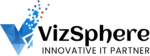Azure AI Cognitive Services with .NET: Your Gateway to Intelligent Apps
Have you ever wanted to build an app that can understand what people are saying, recognize faces in photos, or translate text instantly? What if I told you that you could add these amazing AI features to your .NET applications in just a few minutes, without needing a 100-hour training in machine learning?
Welcome to Azure AI Cognitive Services – Microsoft’s collection of ready-to-use AI tools that make your applications smarter. Think of them as AI superpowers for your apps, and the best part? They’re incredibly easy to use with .NET!
What Exactly Are Azure AI Cognitive Services?
Imagine having a toolkit filled with pre-built AI capabilities. That’s exactly what Azure AI Cognitive Services are. These are cloud-based artificial intelligence services that help developers build cognitive intelligence into applications without having direct AI or data science skills or knowledge.
Instead of spending months learning complex machine learning algorithms, you can simply call an API and get instant AI results. It’s like having a team of AI experts working behind the scenes for your application.
Why Should .NET Developers Care?
As a .NET developer, you already know how to work with APIs, right? Well, these AI services work exactly the same way. You make HTTP requests, get JSON responses, and integrate the results into your applications. The only difference? Now your app can see, hear, understand, and speak!
The Amazing World of AI Services
Let’s explore the different types of AI magic you can add to your applications:
Language Services: Making Your App Understand Text
Have you ever wondered how customer service platforms automatically categorize support tickets? Or how social media sites detect if a comment is positive or negative? That’s the power of language AI!
What can you do with Language Services?
- Sentiment Analysis: Find out if your customers are happy or frustrated
- Language Detection: Automatically identify what language someone is using
- Key Phrase Extraction: Pull out the most important topics from long texts
- Named Entity Recognition: Spot people, places, and organizations in text
Real-world example: Imagine you’re building a customer feedback system. Instead of manually reading hundreds of reviews, your app could automatically:
- Detect if feedback is positive or negative
- Extract key complaints or compliments
- Identify which products customers are talking about
- Flag urgent issues that need immediate attention
Vision Services: Teaching Your App to See
Remember when we thought only humans could understand images? Those days are gone! Vision services can analyze photos and tell you what’s in them, read text from images, and even recognize faces.
Vision capabilities include:
- Image Analysis: Describe what’s happening in a photo
- Text Recognition (OCR): Read text from images, even handwritten notes
- Face Detection: Find and analyze faces in photos
- Object Detection: Identify specific items in images
Practical scenario: Let’s say you’re building an inventory management app for a warehouse. Workers could simply take photos of boxes, and your app would:
- Read product codes and labels automatically
- Identify damaged items
- Count quantities
- Update inventory records instantly
Speech Services: Giving Your App a Voice
Want your application to talk and listen? Speech services make it possible to convert speech to text, text to speech, and even translate spoken words in real-time.
Speech features:
- Speech-to-Text: Convert audio recordings into written text
- Text-to-Speech: Make your app speak in natural-sounding voices
- Speech Translation: Translate spoken words between languages instantly
- Speaker Recognition: Identify who is speaking
Cool use case: Picture a meeting transcription app that not only converts speech to text but also identifies different speakers, translates foreign languages on the fly, and generates meeting summaries automatically.
Document Intelligence: Smart Document Processing
Ever had to manually extract data from invoices, receipts, or forms? Document Intelligence can read and understand structured documents, pulling out exactly the information you need.
This service can handle various document types like invoices, receipts, business cards, and custom forms. It understands the layout and structure of documents, making data extraction incredibly accurate.
Getting Your Hands Dirty: Setting Up Your First AI Project
Ready to build something amazing? Let’s start with a simple but powerful example. We’ll create an application that can analyze customer feedback automatically.
Step 1: Preparing Your Environment
First, you’ll need:
- Visual Studio or VS Code
- An Azure subscription (free tier available)
- A few NuGet packages
Step 2: Installing the Magic
Open your project and install the required packages:
dotnet add package Azure.AI.TextAnalytics
dotnet add package Azure.Identity
Step 3: Your First AI Code
Here’s a simple example that analyzes the sentiment of text:
using Azure.AI.TextAnalytics;
using Azure.Identity;
public class FeedbackAnalyzer
{
private readonly TextAnalyticsClient client;
public FeedbackAnalyzer()
{
var credential = new DefaultAzureCredential();
var endpoint = new Uri(“https://your-resource.cognitiveservices.azure.com/”);
client = new TextAnalyticsClient(endpoint, credential);
}
public async Task<string> AnalyzeFeedback(string customerComment)
{
try
{
var response = await client.AnalyzeSentimentAsync(customerComment);
var sentiment = response.Value.Sentiment;
var confidence = response.Value.ConfidenceScores;
return $”Sentiment: {sentiment} (Confidence: {confidence.Positive:P})”;
}
catch (Exception ex)
{
return $”Error analyzing feedback: {ex.Message}”;
}
}
}
Step 4: Using Your AI-Powered Class
var analyzer = new FeedbackAnalyzer();
string feedback1 = “I absolutely love this product! It works perfectly.”;
string feedback2 = “This is terrible. Worst purchase ever.”;
var result1 = await analyzer.AnalyzeFeedback(feedback1);
var result2 = await analyzer.AnalyzeFeedback(feedback2);
Console.WriteLine(result1); // Sentiment: Positive (Confidence: 94%)
Console.WriteLine(result2); // Sentiment: Negative (Confidence: 98%)
Building Something More Impressive: Multi-Service Integration
Now that you’ve seen how easy it is to use one service, let’s combine multiple AI capabilities. We’ll build a smart document processor that can:
- Extract text from images
- Analyze the sentiment of that text
- Identify key topics
public class SmartDocumentProcessor
{
private readonly ImageAnalysisClient visionClient;
private readonly TextAnalyticsClient textClient;
public SmartDocumentProcessor()
{
var credential = new DefaultAzureCredential();
var endpoint = new Uri(“https://your-resource.cognitiveservices.azure.com/”);
visionClient = new ImageAnalysisClient(endpoint, credential);
textClient = new TextAnalyticsClient(endpoint, credential);
}
public async Task<DocumentInsights> ProcessDocument(string imageUrl)
{
// Step 1: Extract text from image
var imageData = new ImageData(new Uri(imageUrl));
var visionResult = await visionClient.AnalyzeAsync(imageData, VisualFeatures.Read);
var extractedText = string.Join(” “,
visionResult.Value.Read?.Blocks
.SelectMany(b => b.Lines)
.Select(l => l.Text) ?? Array.Empty<string>());
if (string.IsNullOrEmpty(extractedText))
return new DocumentInsights { Error = “No text found in image” };
// Step 2: Analyze sentiment
var sentimentResult = await textClient.AnalyzeSentimentAsync(extractedText);
// Step 3: Extract key phrases
var keyPhrasesResult = await textClient.ExtractKeyPhrasesAsync(extractedText);
return new DocumentInsights
{
ExtractedText = extractedText,
Sentiment = sentimentResult.Value.Sentiment.ToString(),
KeyTopics = keyPhrasesResult.Value.KeyPhrases.ToList(),
ConfidenceScore = sentimentResult.Value.ConfidenceScores.Positive
};
}
}
public class DocumentInsights
{
public string ExtractedText { get; set; }
public string Sentiment { get; set; }
public List<string> KeyTopics { get; set; }
public double ConfidenceScore { get; set; }
public string Error { get; set; }
}
Understanding the Technology Behind the Magic
You might be wondering: “How does all this actually work?” Let me break it down in simple terms.
Natural Language Processing Fundamentals
When your app analyzes text, it goes through several steps:
- Tokenization: The text is broken down into individual words and phrases
- Statistical Analysis: The system looks for patterns in word usage
- Machine Learning Classification: Trained models categorize the text based on learned patterns
The Power of Embeddings
Modern AI systems use something called embeddings – think of them as coordinates in a multidimensional space where similar words are positioned close together. This allows the AI to understand that “happy” and “joyful” are related concepts, even though they’re different words.
Transformer Technology
Many of these services use transformer models, which process large amounts of data to understand relationships between words and concepts. It’s the same technology that powers ChatGPT and other advanced AI systems.
Best Practices for Real-World Applications
- Handle Errors Gracefully
AI services can sometimes fail or return unexpected results. Always include proper error handling:
public async Task<string> SafeAnalysis(string text)
{
try
{
var result = await textClient.AnalyzeSentimentAsync(text);
return result.Value.Sentiment.ToString();
}
catch (RequestFailedException ex) when (ex.Status == 429)
{
// Rate limit exceeded – wait and retry
await Task.Delay(1000);
return await SafeAnalysis(text);
}
catch (Exception ex)
{
// Log the error and return a default value
Console.WriteLine($”Analysis failed: {ex.Message}”);
return “Unknown”;
}
}
- Optimize for Cost
AI services can get expensive if you’re not careful. Here are some tips:
- Use the free tier for development and testing
- Cache results for repeated requests
- Batch multiple requests when possible
- Monitor your usage regularly
- Respect Rate Limits
Many of the Azure AI services have rate limits to ensure fair usage. Implement retry logic with exponential backoff to handle temporary limits gracefully.
Real-World Success Stories
Customer Service Revolution
Many companies use these services to automatically categorize support tickets, detect urgent issues, and route requests to the right departments. This reduces response times and improves customer satisfaction.
Content Moderation at Scale
Social media platforms use Vision and Language services to automatically detect inappropriate content, protecting users while maintaining community standards.
Automated Document Processing
Financial institutions process thousands of forms daily using Document Intelligence, reducing manual work and improving accuracy.
What’s Next? The Future of AI in .NET
The world of AI is evolving rapidly. Microsoft recently introduced Microsoft.Extensions.AI, a set of core .NET libraries that provide a unified layer of C# abstractions for interacting with AI services.
This means that in the future, switching between different AI providers or combining multiple services will be even easier. You’ll be able to write code once and use it with various AI backends.
Your AI Journey Starts Now
Ready to add AI superpowers to your applications? Here’s your roadmap:
- Start Small: Pick one service and build a simple proof of concept
- Experiment: Try the free tiers and explore different capabilities
- Build Gradually: Add more AI features as you become comfortable
- Share and Learn: Join the developer community and share your experiences
Quick Start Checklist
- [ ] Create a free Azure account
- [ ] Set up your first AI service resource
- [ ] Install the .NET SDK packages
- [ ] Build your first AI-powered feature
- [ ] Test with real data
- [ ] Plan your next AI enhancement
Wrapping Up: The AI-Powered Future is Here
Azure AI Cognitive Services with .NET aren’t just tools for tech giants anymore – they’re accessible to every developer who wants to build smarter applications. Whether you’re creating a simple sentiment analysis tool or a complex multi-modal AI system, these services provide the foundation for incredible user experiences.
The best part? You don’t need to become an AI expert overnight. You can start with simple API calls and gradually build more sophisticated features as you learn. Your users will be amazed by what your applications can do, and you’ll be surprised by how easy it was to implement.
The future belongs to intelligent applications, and with Azure AI Services and .NET, you have everything you need to build that future today. So what are you waiting for? Your first AI-powered application is just a few lines of code away!
Remember: every expert was once a beginner. Start experimenting, keep learning, and soon you’ll be building AI applications that seemed impossible just a few years ago. The tools are ready, the documentation is excellent, and the community is supportive. Your AI journey starts now!